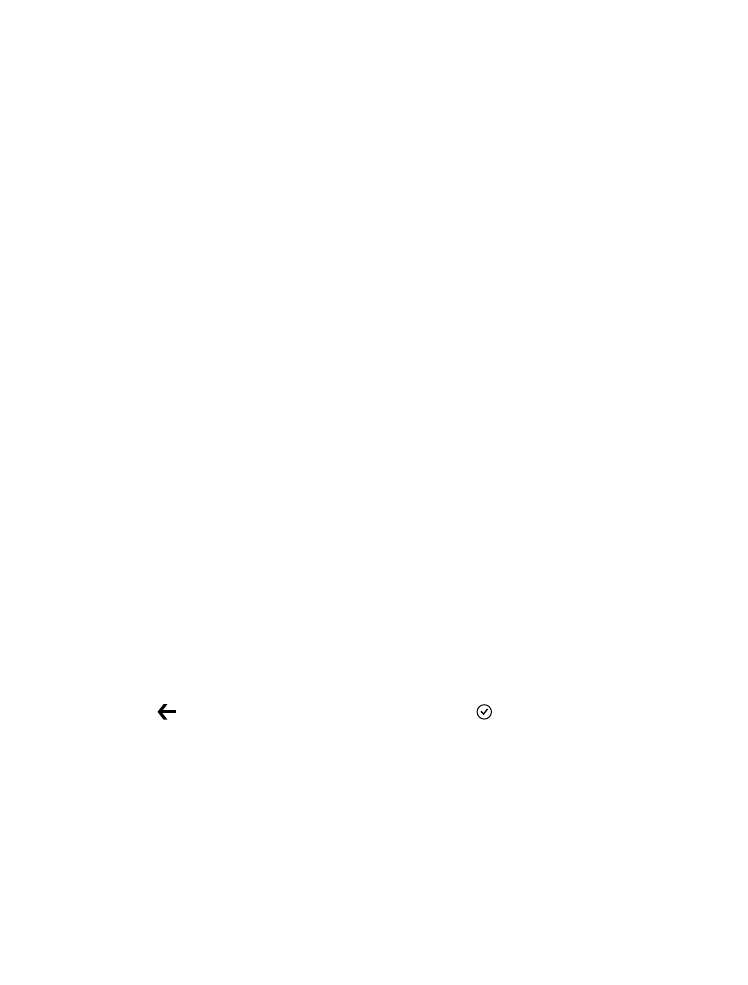
Pair your sensor using Bluetooth
Pair your sensor with your phone using Bluetooth.
Before you start, you need to download the Treasure Tag app from Windows Phone Store for the
pairing to work properly.
1. Make sure you've switched on Bluetooth on your phone.
For more info on Bluetooth, see your phone's user guide.
2. In your phone’s apps menu, tap Treasure Tag.
3. Follow the instructions shown on the phone.