
Insert the battery
To switch on your sensor and its Bluetooth, insert the battery.
Your sensor uses a standard CR2016 battery.
1. Put a paperclip or similar tool into the gap in the lower left corner on the back of the sensor.
© 2014 Microsoft Mobile. All rights reserved.
3

2. Carefully lever the back cover up.
3. Insert the battery. Make sure you place it in the right way.
4. Align the cut corners on the back cover and device, and snap the cover back into place.
When the battery runs low and it’s time to change it, a notification shows up on your phone's Treasure
Tag app. If you've pinned your sensor to the start screen of your phone, a battery icon shows up on
the tile.
Changing the battery resets all settings on the sensor. After changing the battery, you need to pair
and connect the sensor to your phone again.
© 2014 Microsoft Mobile. All rights reserved.
4
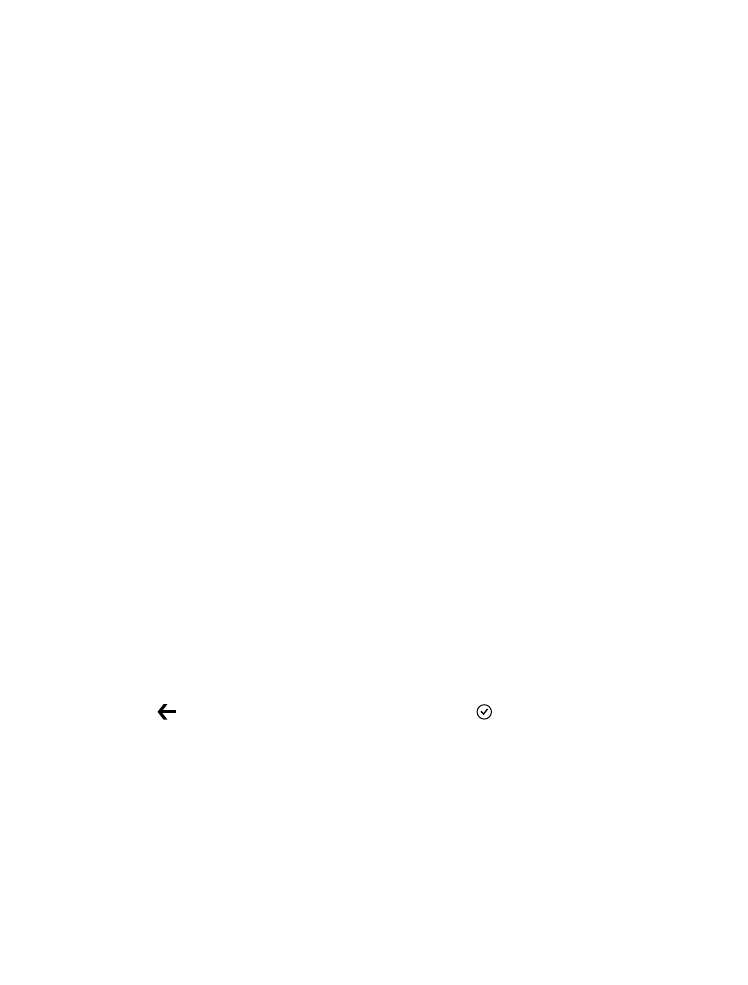
Basic use
Learn the basics of using your proximity sensor.